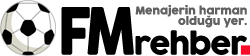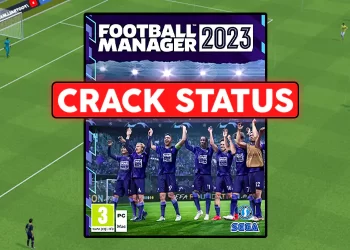A huge number of FM players are only using mouse to play their career. Well some of them eventually press space bar to advance timeline. However, there are many more FM shortcuts other than just spacebar. That is why today I decided to share FM keyboard shortcuts with you on this page. So that you can enjoy your FM career faster and more effectively.
There is a shortcut for each menu, panel, and page in FM. Why not use and exploit this feature in order to enjoy the game more? Can’t see why not. Lets go.
All the shortcuts, hotkeys, and key bindings in FM are listed below. Of course I have highlighted the most important ones and the ones I mostly use. Oh, and also, you can change these key bindings any time you want. FM key binding settings:
Preferences > Advanced > Most Common > Shortcuts
From that screen it is possible to change, edit, remove and restore the shortcuts. Believe me or not, using shortcuts will enhance you FM experience.
FM Shortcuts
Here are the list of all FM shortcuts that will help you greatly on your managership journey. FM key bindings, hotkeys, and shortcuts list.

| Keyboard Commands | Key Bindings |
|---|---|
| Game-Continue | Space |
| Game-Add New Manager | Control+N |
| Game-Status | Shift+G |
| Game-Go On Holiday | Shift+Control+V |
| Game-Save Game | Control+S |
| Game-Save Game As | Shift+Control+S |
| Game-Load Game | Control+O |
| Game-Load Last Game | Shift+Control+R |
| Game-Start New Game | Shift+Control+N |
| Game-Exit Football Manager | Control+Q, Alt+F4 |
| Game-Quit to Start Screen | Shift+Control+M |
| Interface-Navigation-Home | Middle Click |
| Interface-Navigation-Back | Backspace, Left Arrow, Back Click |
| Interface-Navigation-Forward | Right Arrow, Forward Click |
| Interface-Open Calender Popup | Shift+Q |
| Interface-Search | Control+F |
| Interface-Follow/Unfollow Currently Viewed Item | Shift+Z |
| Interface-Quick Flicks-Previous Items | Control+Left Arrow, Control+Backspace |
| Interface-Quick Flicks-Next Item | Control+Right Arrow |
| Interface-Add Currently Viewed Panel to Bookmarks | Control+D |
| Interface-Create New Note | Control+K |
| Interface-Keyboard Focus-Backwards | Control+F11 |
| Interface-Keyboard Focus-Forwards | Control+F12, Tab |
| Interface-Input Text Field-Select All | Control+A |
| Interface-Input Text Field-Cut Text | Control+X, Shift+Delete |
| Interface-Input Text Field-Copy Text | Control+C, Control+Insert |
| Interface-Input Text Field-Paste Text | Control+V, Shift+Insert |
| Interface-Input Text Field-Undo | Control+Z |
| Interface-Save Screenshot | Alt+S |
| Interface-Help | F1 |
| Interface-Print Screen | Control+P |
| Interface-Toggle Window Full Screen | Alt+Return, Shift+Control+F |
| Interface-Change Preferences | Shift+P |
| Interface-Reload Skin | Shift+R |
| Match-Speed-Fast | Shift+L |
| Match-Speed-Medium | Shift+K |
| Match-Speed-Slow | Shift+J |
| Match-Camera-Zoom In | K |
| Match-Camera-Zoom Out | L |
| Match-Camera-Reset Zoom | R |
| Match-Camera-Move Rail Camera Left | N |
| Match-Camera-Move Rail Camera Right | M |
| Go to: Home | F2 |
| Go to: Home-Notebook | Shift+T |
| Go to: Inbox | F4 |
| Go to: Inbox-News | Shift+F4 |
| Go to: Schedule-Calendar | Shift+C |
| Go to: Schedule-Fixtures | F10 |
| Go to: Scouting-Player Search | F5 |
| Go to: Scouting-Players-Recently Viewed Players | Shift+Control+X |
| Go to: Scouting-Shortlist | F6 |
| Go to: Scouting-Assignments | F7 |
| Go to: Scouting-Knowledge | Control+F7 |
| Go to: Squad | F3 |
| Go to: Tactics-Overview | Control+T |
| Go to: Tactics-Player Instructions | Shift+Control+Y |
| Go to: Tactics-Set Pieces | Shift+Control+P |
| Go to: Training-Overview | Control+R |
| Go to: Training-Individual | Control+U |
| Go to: Transfers-Transfer Centre | Control+F9 |
| Go to: Transfers-Transfer History | F9 |
| Go to: Club Vision-Overview | Shift+Control+B |
| Go to: Club Vision-Performance | Shift+Control+L |
| Go to: Finances-Summary | Shift+O |
| Go to: Finances-Expenditure | Shift+E |
| Go to: Finances-Income | Shift+İ |
| Go to: Finances-Wages | Shift+W |
| Go to: Finances-Projection | Shift+1 |
| Go to: Staff-Overview-All | F8 |
| Go to: Staff-Responsibilities-Overview | - |
| Go to: Staff-Job Centre | Control+j |
| Go to: Club Information-General | - |
| Go to: Medical Centre | Control+M |
| Go to: Development Centre | Shift+V |
| Go to: Dynamics | Shift+D |
| Go to: Competition-League Table | Control+L |
| Go to: Competition-Fixtures and Results | Shift+Control+K |
| Go to: Competition-News | Shift+Control+E |
| Go to: Competition-Transfer Rumours | Shift+Control+Q |
| Go to: Competition-Team Stats | Shift+Control+D |
| Go to: Competition-Player Stats | Shift+Control+G |
| Go to: Competition-Awards | Shift+Control+H |
| Go to: World-Overview | Shift+Control+W |
| Go to: World-Nations | Shift+Control+J |
| Go to: World-Major Clubs | Shift+Alt+X |
| Go to: World-Transfers | Control+W |
| Go to: World-Managers | Shift+N |
| Go to: World-Awards | Shift+Y |
Shortcuts that I personally use are highlighted incase you find them useful as well. But of course you can try and use other hotkeys too. Also don’t hesitate to share your favorite shortcuts on the comment section below.
There are total 88 hotkeys on the list I shared above. By the way, one function can have more than one shortcut. It is up to you to decide. You can change and edit the shortcut buttons any time you want.
Well, guys that was the end of FM 22 shortcuts article. Thank you for reading. Your comments are highly appreciated too. Incase you are wondering, it possible to support me by joining our discord. Take care now!