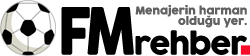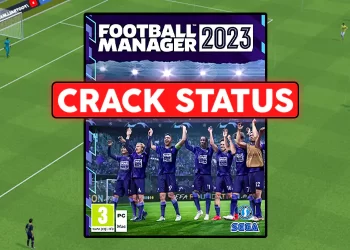Visit FM 22 audio commentary for update. Finally a FM21 audio commentary mod is out. Football Manager series have always used text commentary instead of audio commentary. They are still doing the same thing even in 2021. Come on SIGAMES, text commentary is an ancient practice. We want audio commentary like FIFA and PES. If you don’t do that, the mod creators will do. And that is what we I am reviewing now. The FM 2021 audio commentary patch.
FM 21 SOUND PACK < for crowd sounds.
By the way I highly suggest you to use this patch with FM 2021 3d kits mod. They are both affecting your 3d match engine in Football Manager in a super positive way.
FM 21 audio commentary is a great patch. However, it has it’s own flaws. For example, it is only in English. Football Manager is a global game. Everyone plays it no matter where they live. So, having only English commentator is not enough but what can we do. In the end English audio commentary is much better than no commentary for people who doesn’t know English. On one hand this patch is a great opportunity to improving English for foreigners.
FM 21 Audio Commentary
Are you ready for this revolutionary live audio commentary for your Football Manager 2021? If you are go a head and download it from its official page. Football Manager 2021 proper audio commentary patch is only 1.3GB in size. As can be seen in it’s official page it’s already downloaded 8000 times. Obviously people like what they are getting and comments are also showing that.
This audio commentary patches were also available for older Football Manager series. However, most of them were pretty bad. But this time it is really improved and sound absolutely realistic. 2021 commentary patch has lesser overlaps.
FM 2021 Audio Commentary Installation Guide
On this section, I will guide you throughout the FM 2021 audio commentary installation instructions. But firstly I need you to download this patch through the link I shared above. Once you downloaded it, simply use Winrar or another program to extract archived patch files. Then you must copy and paste them to the respective location. However, first I need you to back-up two files called simatch.fmf and simatchviewer-pc.fmf. FM 21 audio commentary install location:
My Computer \ C: \ Games \ Football Manager 2021 \ data
In case your game installed somewhere else, just try and find where the .exe is. The data folder should be there. After you did your back-up and pasted the FM21 audio commentary patch files, I need you to run the game. The final step would be the clearing cache and reloading skin. That can be done via preferences and interface section. Now finally you can enjoy your the rest of your career with an audio commentary.
If you have any questions make sure to use the comment section below. Also I would like to know your thoughts on this FM21 commentary article and the patch. That’s it! Thank you for reading. I am hoping to see you again soon! Take care now.